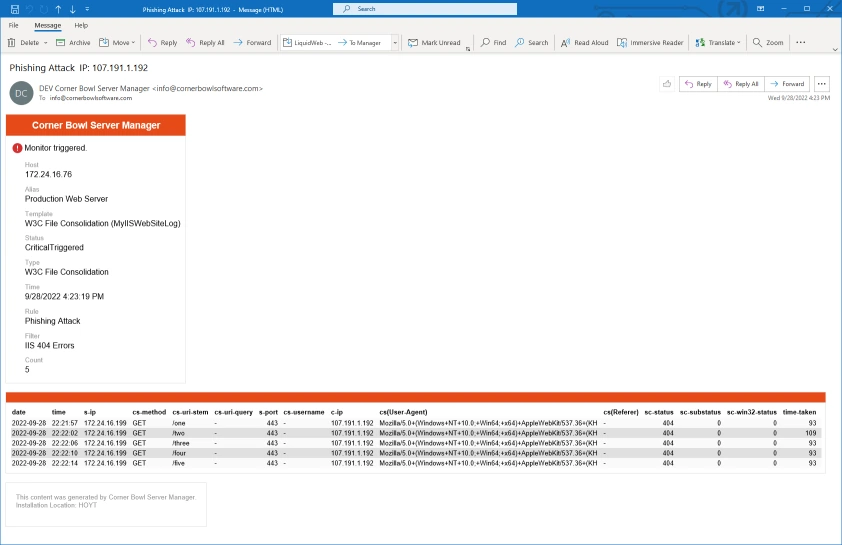Background
In Parts 1 of the tutorial series, we discovered the W3C IIS web server log file then loaded the definition of the file into Corner Bowl Server Manager. In this tutorial we will monitor the c-ip column, however any column can be monitored. Here's screenshot of the previous configuration we created:

 button. A new line item is added to the Rules Table.
button. A new line item is added to the Rules Table.